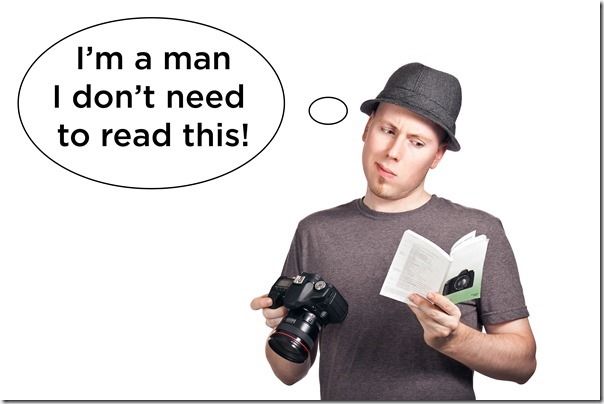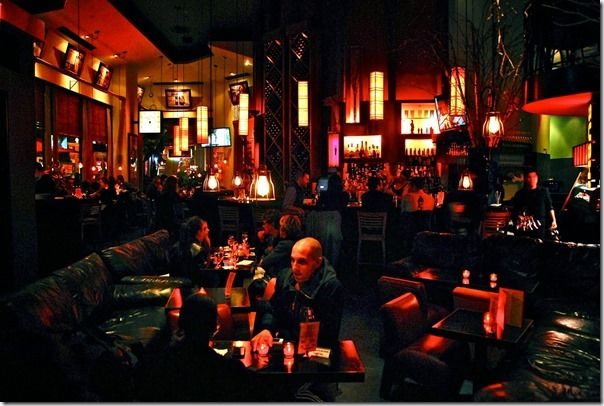Making The Most Of Your New Camera
By Geoff Harris •
6 Tips to Help Familiarise Yourself With Your Camera
If you have got a new camera for Christmas or in the January sales, it can take a while to get the hang of it, particularly if you have only taken 'point and shoot' photos before, or just used a smartphone.
While your shiny new SLR or compact system camera may seem confusing or intimidating, you only need to master about four or five key settings (or concepts) and you will see a noticeable improvement in your photography and confidence.
To help you get to this stage faster, here is your essential 'need to know' guide for making the most of your new camera.
1) Spend some time studying the manual
Forget any macho preconceptions about this, it's well worth reading the camera manual at least a couple of times before you go out and take some shots.
There are a lot of hidden features that aren't immediately obvious, and an hour spent leafing through the documentation can save you a lot of pain and frustration out in the field. Pay particular attention to how you change exposure modes (e.g. Program or Aperture Priority), how you select autofocus (AF) points and how you change ISO.
The last thing you want to do is miss a shot as you are fumbling around trying to find the right settings.
2) Get off Auto mode

Just as you had to swallow your fear and drive off down the road for the first time when you were learning how to drive, you need to leave 'Auto everything' mode sooner or later.
Stuck on this mode, your camera is still basically a point and click device, regardless of how much it (and the lens) cost. While you may well indeed get some OK shots by allowing the camera to make all the decisions for you, that is all they will ever be – OK.
Only using an expensive camera with lots of features on Auto mode means you are only getting a fraction of its benefits. I can't stress this enough: just buying a good camera without learning how to use it will NOT make you a good photographer.
3) Experiment with Aperture mode

While some authorities advise beginners to go to Program mode first, I would recommend you to go to Aperture Priority mode first, as it gets you used to taking control of the camera and lens.
Via the Aperture Priority mode (usually A on the top dial), you can increase or decrease the width of the aperture blades in the lens by moving a smaller dial or button.
This lets more or less light through to the sensor as required. You can see the changing width of the lens aperture by looking at the f number on the camera's top screen or rear screen; a higher f number, e.g. f/2.8, means the aperture is opened wider, and it's a good way to get a nicely blurred background effect on portraits while keeping the subject sharp.
Conversely, a lower f number, e.g. f/11, will enable you to get more of a scene in focus from front to back, as the aperture is narrower. This is what's called 'depth of field.' You don't need to understand the science bit at the beginning, just experiment.
3) Experiment with Shutter (S or Tv) mode

Spend some time with Aperture mode, seeing what effect a higher or lower f number has on your pictures. Then, try controlling how long the shutter inside the camera stays open by going to S or Tv mode.
The longer the shutter is open, the slower the shutter speed. So, a very fast shutter (e.g. 1/1000 sec) speed only allows the shutter to stay open for an instant, effectively freezing as much action in the scene as possible.
A lower shutter speed, e.g. two seconds, means the shutter stays open longer, so moving objects tend to look more blurred – moving water, for example. Try photographing a fast moving object at 1/1000 sec and then 1/15 sec and you can see the difference, again using the smaller dial to change the shutter speed.
Remember that more light is reaching the sensor with a slow shutter speed, so you often get overexposed images on sunny days, but don't worry too much about this now. It's just about understanding how the Shutter setting on the top dial operates.
4) Experiment with Exposure Compensation

While experienced photographers can instinctively use different f numbers and shutter speeds to make their pictures lighter or darker as required, for beginners, it's easier to use the Exposure Compensation button.
Depending on your camera, this will be labelled +/- and it's very useful. By increasing the + value, you can lighten the image according to your needs, and you can use – (negative) values to effectively darken the scene.
It's very useful for dealing with tricky conditions where your camera's light meter can get fooled – when shooting snow, or example you often need more + value to stop it looking grey. Or, you can creatively use negative values to make silhouettes.
Don't worry about getting it right first time, just experiment with this button and see what happens. Simply delete your mistakes!
5) Get used to adjusting ISO
Another invaluable tool for getting to grips with your camera is changing the light sensitivity, or ISO. You may have a dedicated button for ISO, or it might be hidden in the menu.
Whatever, higher ISOs enable you to shoot in lower light, and modern cameras now offer amazing low light performance. Raising the ISO also gives you faster shutter speeds, useful when shooting fast moving objects.
Just be aware, however, that higher ISOs can generate more image interference or noise, which manifests as speckles and muddy colours. Again, play around with ISO indoors to see what effect the different settings have.
6) Adjust autofocus
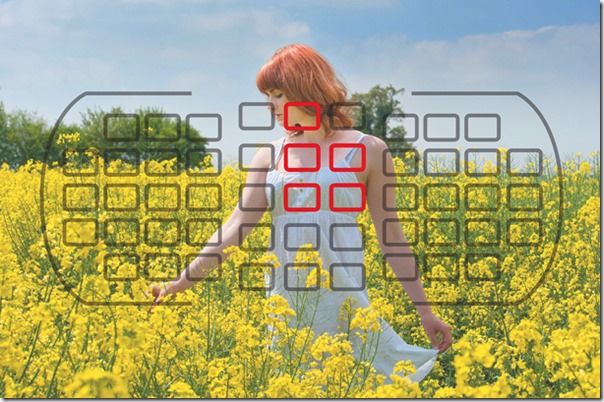
There is a lot of information here for the beginner, but before I leave you to practice, it's worth getting to grips with the autofocus (AF) settings.
While you can just shoot away without ever taking control of the AF points you see through your viewfinder, it's useful to learn how to move AF points around so you can set them over an area that absolutely must be in sharp focus (e.g., the eyes when shooting people).
Try switching to Single AF mode and moving the points around with the navigation button on your camera. Make sure the AF point is back in the centre when you're done.
Further Study
An Introduction to Digital Photography Course A 4 week online photography course with master photographer David TaylorStay updated
Receive free updates by email including special offers and new courses.